To receive payments from Apple Pay and Google Pay, you have to be sure that you have these payments methods activated in your Stripe Account.
Here, we show you how to do it:
1. Log in to your Stripe Account:
https://dashboard.stripe.com/
2. Go directly to this link: https://dashboard.stripe.com/settings/payment_methods
2.1. Or you can go to “Settings” (the icon top-right on the screen) and “Payment methods” (medium-left on the screen).
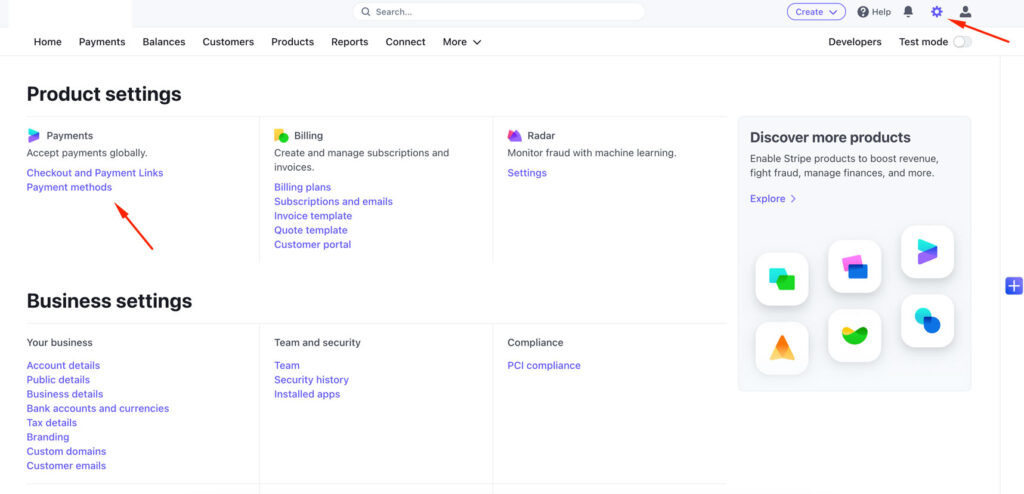
Here, go down to Wallets, and check that both payments are “On“. If not, you can activate them by pressing the “Turn on” button.
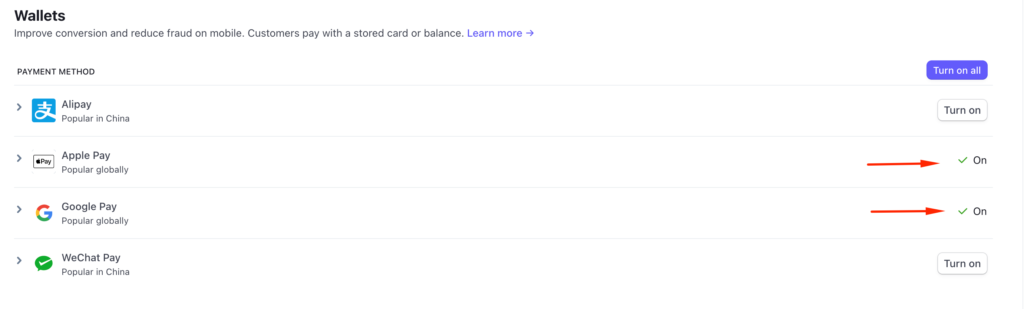
For more information about this process, you can visit the official documentation of Stripe here:
https://support.stripe.com/questions/enable-apple-pay-on-your-stripe-account
