The Keys of Stripe are essentials to connect the API with our website.
These keys are completely free and here we will tell you how to find them to configure our module InstantPay.
1.- Log in to your Stripe Account:
https://dashboard.stripe.com/
2.- Go to Developers (top-right on the screen) and then to API keys (medium-left on the screen).
Here you will see the Standard keys (Token) you have to copy and include in our module InstantPay.
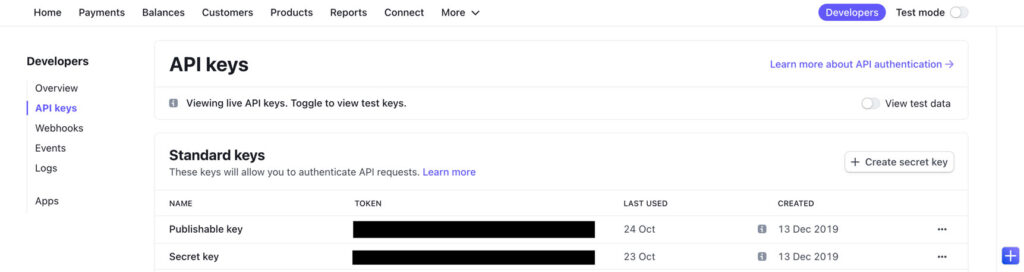
It is important that you confirm you are not in “Test mode” or you don’t have “View test data” activated.
If you activate this and insert your Test keys in our module, the module will work but all the payments will not be real.
Also, you can enter to see your keys from this URL if you’re already logged in your Stripe account: https://dashboard.stripe.com/apikeys
More info about the Stripe API keys:
https://support.stripe.com/questions/locate-api-keys-in-the-dashboard
